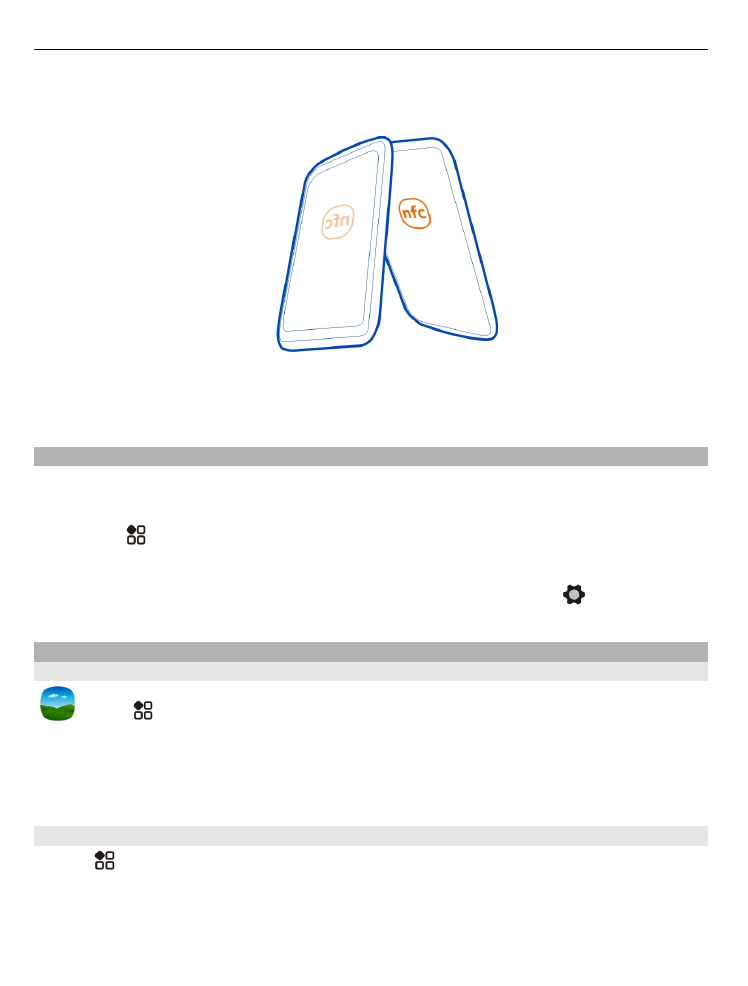
Set where to save photos and videos
If there is a memory card in your phone, you can set where to save the photos you
take and videos you record.
1 Select >
Settings
.
2 Select
Application settings
>
Camera
>
Memory in use
and an option.
Tip: You can also change the settings when using the camera. Select and in Creative
shooting mode, select
Preferences
.