
Find nearby stops and stations
Don't know where the nearest bus stop is? Public Transport finds nearby stops and
stations, and checks the next departures for you.
1 Select >
Public Transport
and
Transport nearby
.
2 If you don't want to search for departures from where you are right now, write a
start point in the
Search for transport near
box, then select from the matches.
3 Select a stop or station.
Tip: To see the nearby stops and stations on a map, after selecting your start point,
select
.
64
Maps
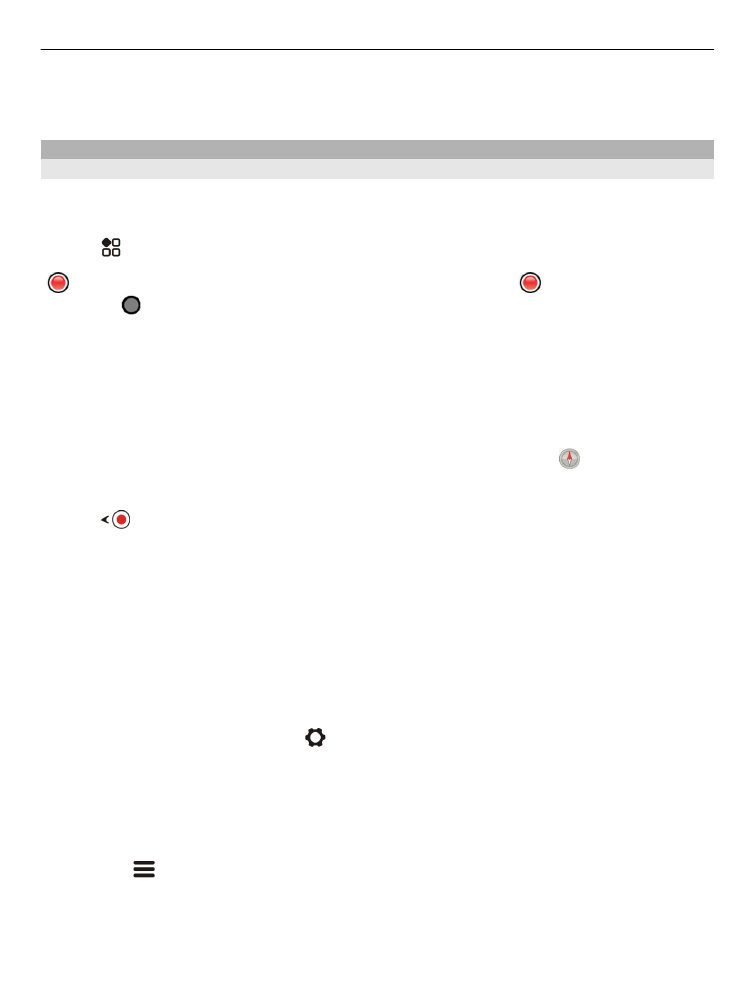
In some areas, timetables are not available, and the journey plans are only estimates.
In these areas, you can't see the departures from the stops and stations.