
Select your preferred route
Drive can choose the route that best suits your needs and preferences.
1 Select >
Drive
.
2 Select
> >
Route settings
.
3 Select
Route selection
>
Faster route
or
Shorter route
.
4 To combine the advantages of both the shorter and the faster routes, select
Route selection
>
Optimised
.
Maps
61
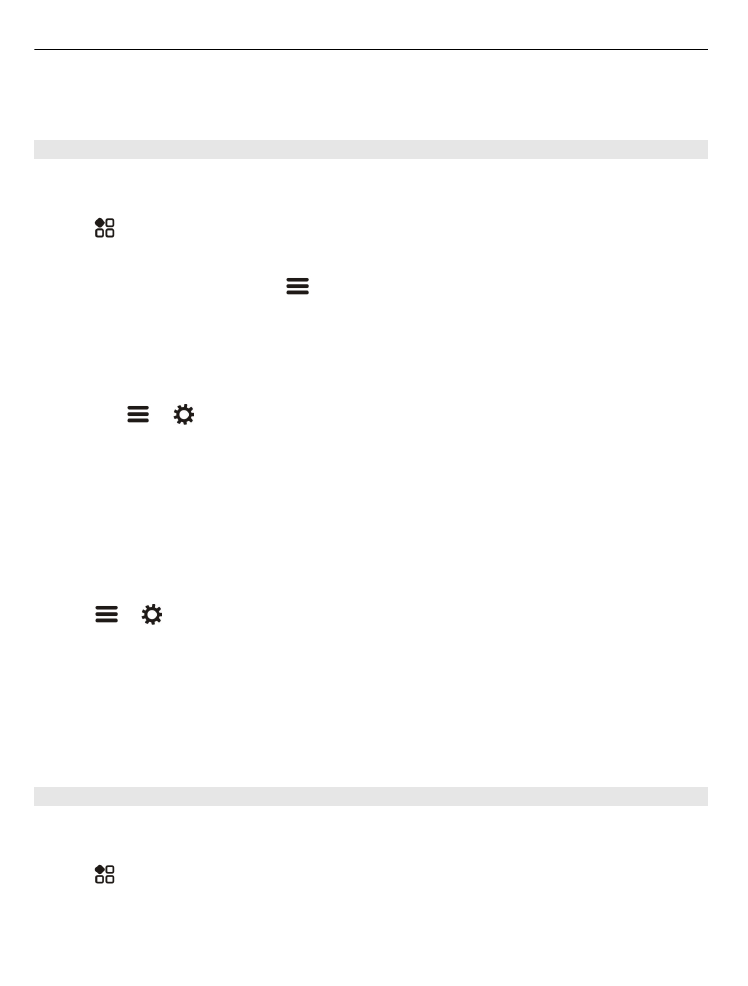
You can also choose to allow or avoid using, for example, motorways, toll roads, or
ferries.